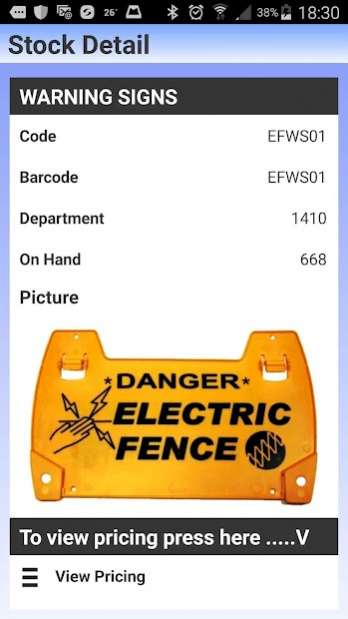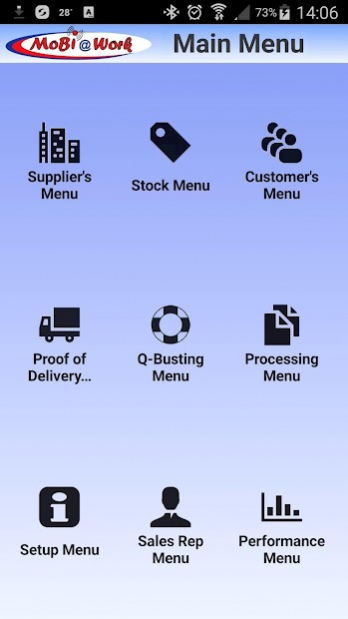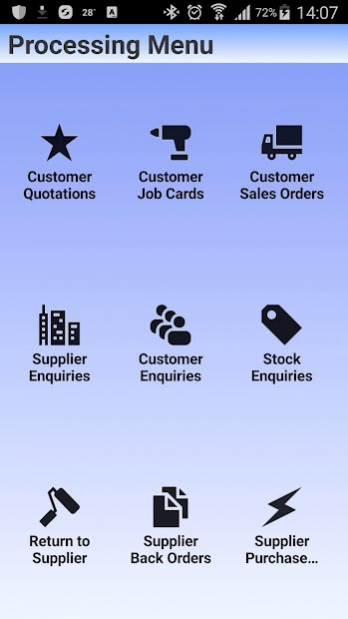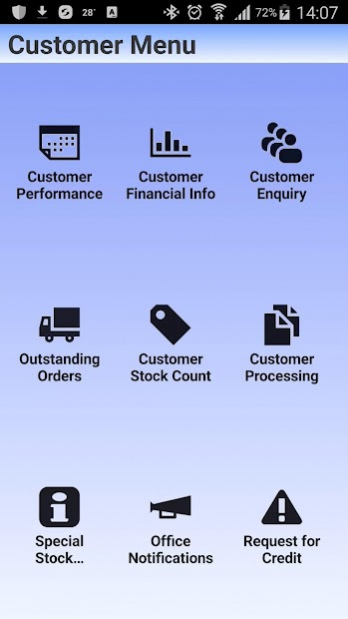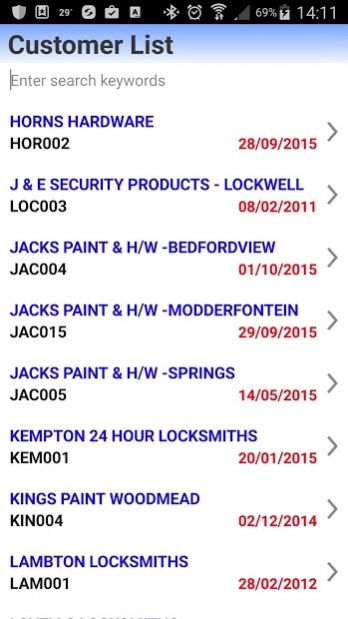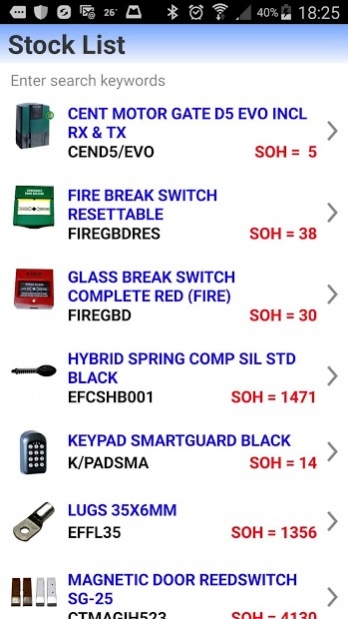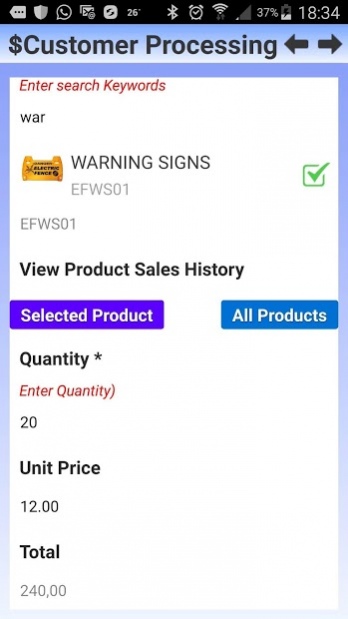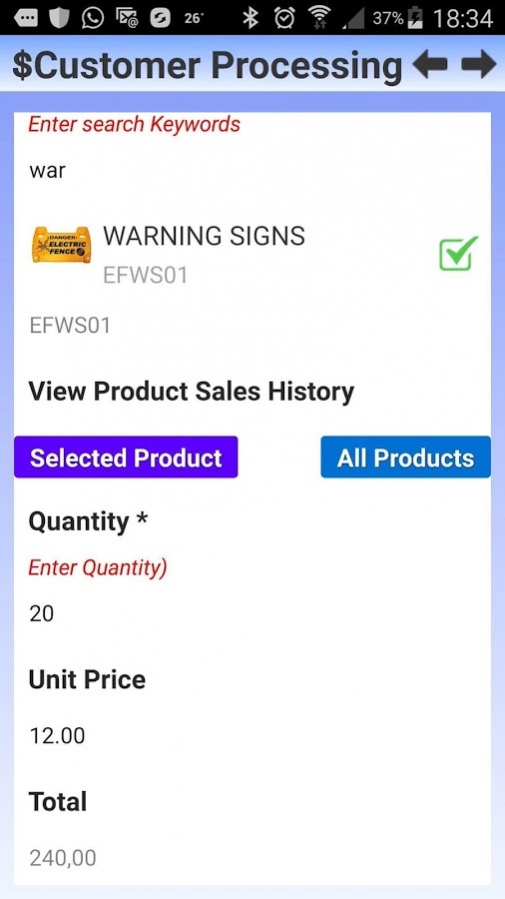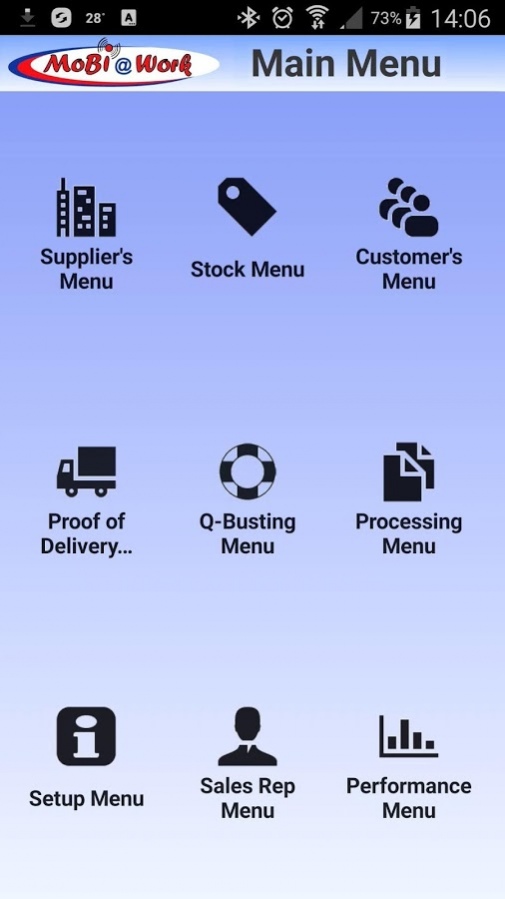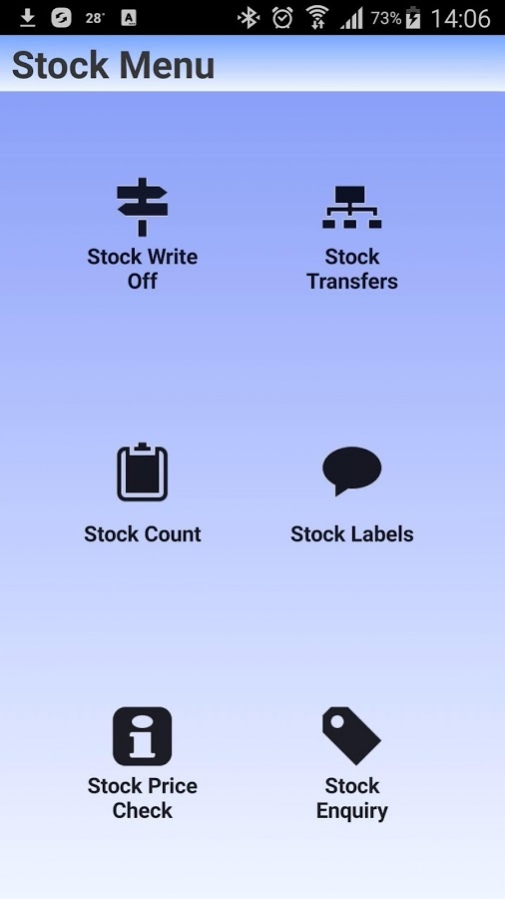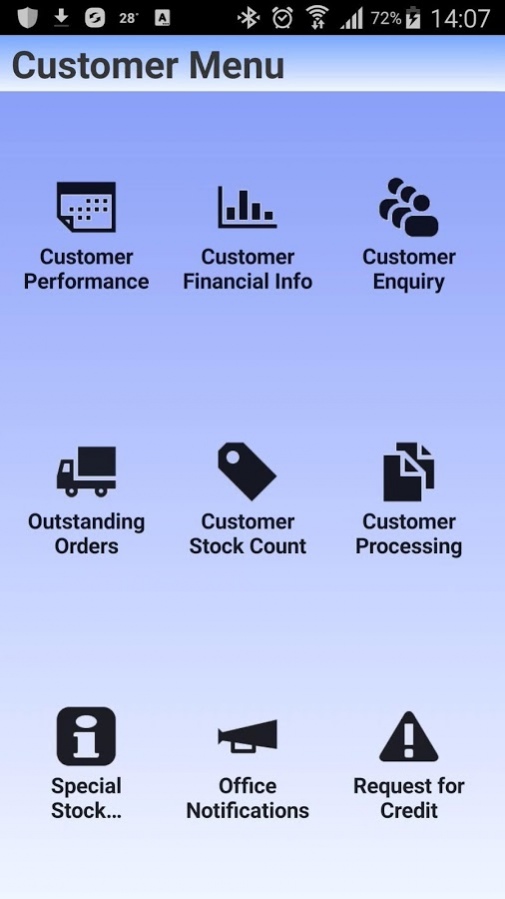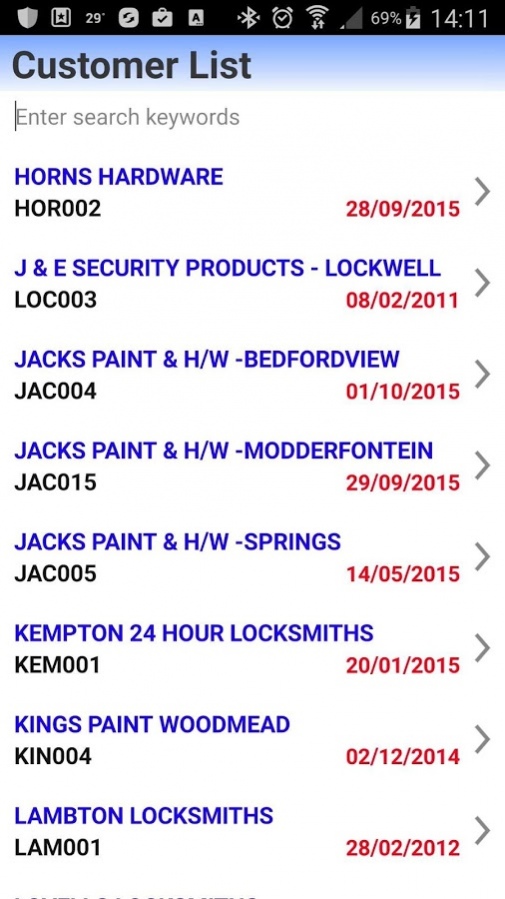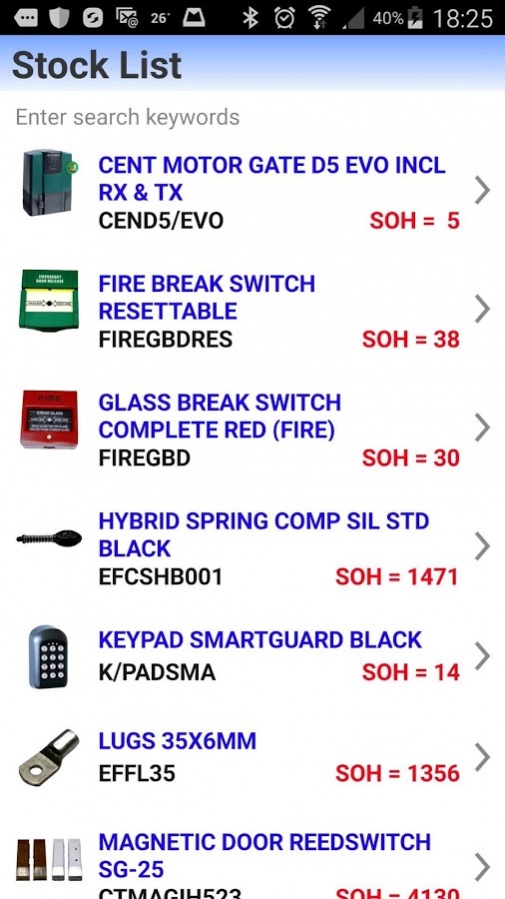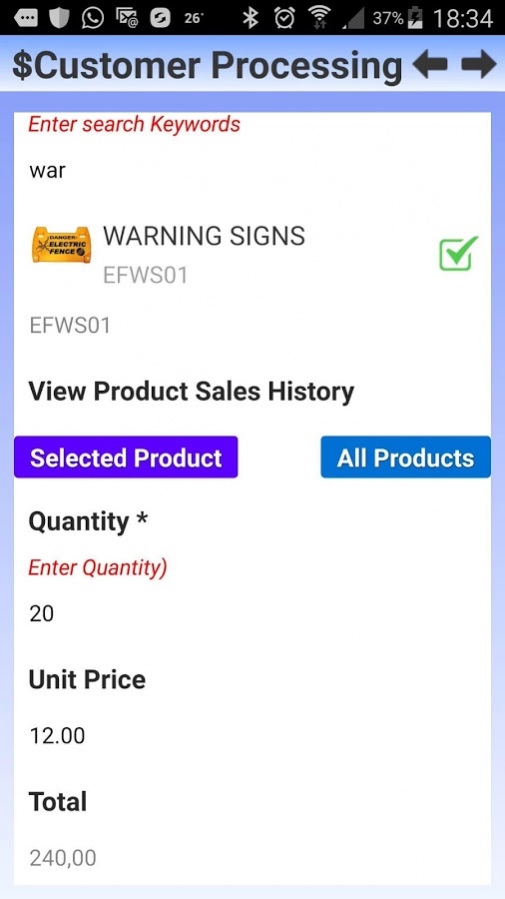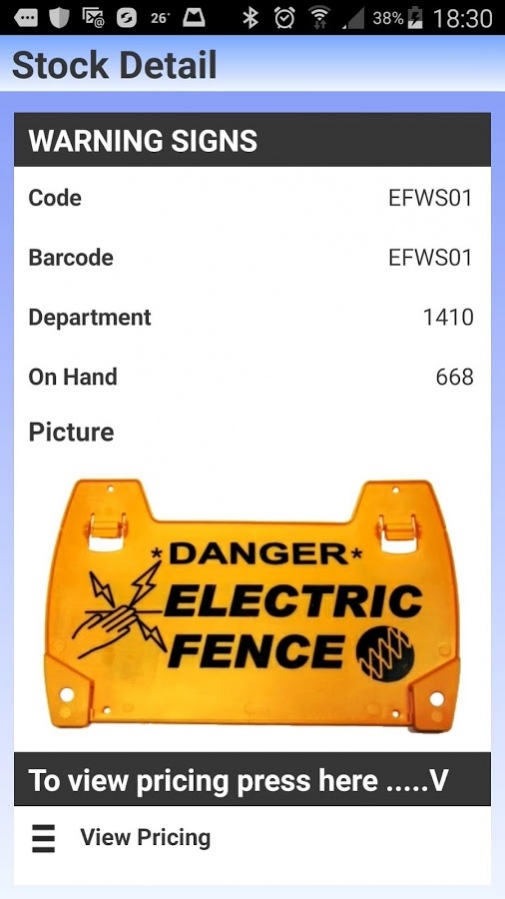MoBi@Work 1.59
Free Version
Publisher Description
MoBi@Work Field Sales Manager
The smart way to manage your Sales
Force, Increase Productivity &
Improve your bottom line
Combining Smart Phone Technology
& well written easy to use software is
precisely what MoBi@Work is all about
FOR THE SALES REPS
Sales Rep Menu
• Call Sheet Planning
• Actual Call Sheet Log
• Travel Log Book
• Motor Vehicle Expense Log Book
• Traveling Expense Log Book
• Sales Performance Log
Stock Menu
• Stock Enquiries
• Pictured Catalogue of Products
• Stock Availability Look-ups
• Technical Manuals available
Customer Menu
• Full Customer Details
• Outstanding Financial Balances
• Last Dates of Purchase & Payment
• Account On Hold Status
• Force Official Order # if Required
• Pre-Selected Price Group (1-10)
• Automatic Stock Price allocated to Customer being processed.
• Customers Purchase History for the past 12 Months – Selectable by product or ALL products
• Customer Performance Lookup
• Customer Stock Count
• Special Orders
• Customer Notifications via HO
• Outstanding Back Order Lookup
• Add Delivery Charges if Required
Processing Menu
• Process a Quotation
• Process a Sales Order
• Process a Job Card
• Process a Request for Credit
FOR THE TECHNICIAN or REPAIR GUY
Job Card Menu
• Job Card Call Sheet Planning
• Stock Control by Vehicle
• Detailed explanation of JOB
• GPS Co-Ordinates for Tracking
• Photo’s as proof of JOB QC
• Signature by Customer
• JOB Task Management
FOR THE OFFICE STAFF
Supplier Menu
• Supplier Enquiries
• Purchase Orders
• Outstanding Back Orders
• Cost Price Lookup
• Stock on Hand Levels vs Sales
Stock Menu
• Stock Count Module
• Full Barcode Scanning Available
• Shelf Price Comparison Lookup
• Request Shelf Talker Labels
• Request Stock Item Labels
FOR THE BUSY TIMES
Q-Busting Menu
• Que Bust Your TILLS
• Allow your Customers / Staff to Pre-load their Sale
FOR THE OWNER
Standard Features
• GPS Locate all transactions
• Electronically SIGNED Documents
• Add Photos / Video / Audio
if Required
• Pictures only Downloaded once
• MoBi@Work works Online /Offline without Internet. (Just requires access to Upload)
• Integrates to Accounting / ERP
• Stock / Customer / Suppliers Data uploaded daily. (Latest)
• Auto emailed PDF Document
• Auto save Excel / Word to DropBox / Google Drive etc
• SaaS (Software as a Service)
• Cost Effective
• No more Expensive Cellular Calls
• Less Office Staff require to take Sales Rep Orders by Phone
• No more “Lost in translation” errors
• Easy to Use and Master
• Data is synchronised across ALL devices at any given time
For a Demonstration you may download
a 7 day free trail and should you like what
you see, please contact us for more detail
About MoBi@Work
MoBi@Work is a free app for Android published in the Office Suites & Tools list of apps, part of Business.
The company that develops MoBi@Work is Uniscan Pty Ltd - Home to MoBi@Work Applications. The latest version released by its developer is 1.59.
To install MoBi@Work on your Android device, just click the green Continue To App button above to start the installation process. The app is listed on our website since 2022-03-09 and was downloaded 5 times. We have already checked if the download link is safe, however for your own protection we recommend that you scan the downloaded app with your antivirus. Your antivirus may detect the MoBi@Work as malware as malware if the download link to com.mobiatwork.mobiatwork is broken.
How to install MoBi@Work on your Android device:
- Click on the Continue To App button on our website. This will redirect you to Google Play.
- Once the MoBi@Work is shown in the Google Play listing of your Android device, you can start its download and installation. Tap on the Install button located below the search bar and to the right of the app icon.
- A pop-up window with the permissions required by MoBi@Work will be shown. Click on Accept to continue the process.
- MoBi@Work will be downloaded onto your device, displaying a progress. Once the download completes, the installation will start and you'll get a notification after the installation is finished.